Tutorial
How to play DINGO
Learn how to play in just a few steps!
What you will need:
Playing cards
Any standard deck of (52) playing cards will do. We do not use the joker cards. The app takes care of that for you.
Four players
This game requires a minimum of four (4) players, but can host up to 100+ players - as long there is a deck per table of (4) players.
The DINGO! app
You will need the DINGO! app running on a screen (TV, computer, iPad, projector, etc) and make sure your players can see it!
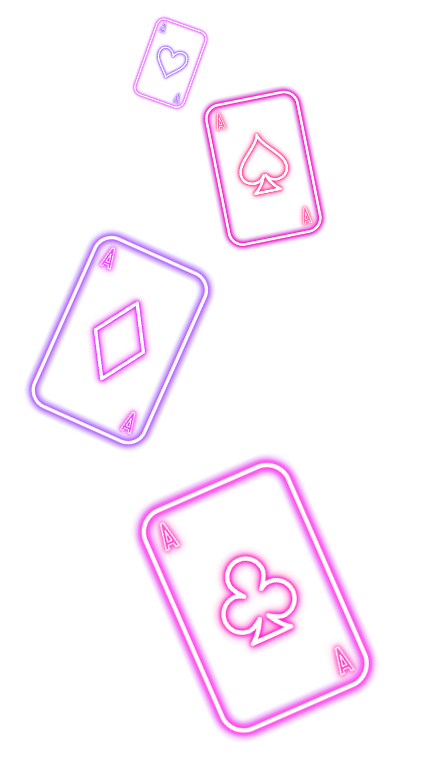
tutorial
Basic playing guide
Deal the cards.
Players should take turns to shuffle the deck between every round of DINGO.
After shuffling the deck, deal a card to every player until there are no cards left.
Each of the four players should be holding 13 cards.
We do not need the physical joker cards.
Start the game.
With the DINGO! app ready, pick how long in seconds you would like a delay between each automatic drawing.
This can be adjusted by sliding the timer bar.
When ready, start the round by pressing the green circular play button.
Match the card.
The DINGO! app will pick cards at random.
Your goal is to see if any of the cards in your hand match the ones drawn by the DINGO! app.
If you have the same card in hand as the random pick, discard it.
Win the round!
If you run out of cards before anybody else, you win this round!
The Joker Mode
What is the Joker mode?
The DINGO app includes a Joker Mode.
Not all deaf clubs prefer to use the joker, so this can be toggled on or off. Joker mode is OFF by default.
NOTE: You do not need to use the real joker card in the deck of cards you pass out. This is for the software only.
How it works:
The joker mode adds a joker card into the "mix" of cards in the app.
- If the joker is drawn before any player wins the round, the game is paused.
- After the game pauses, the host of the DINGO game will split the current round’s “pot” (money, rewards, etc.) and puts the other half of the prize towards the next round.
- In summary, if a Joker is drawn, the current round’s players get shorted on the reward but the next round gets a bigger pot…
unless the joker card is drawn again!
🤟this app?
Support us!
The app will always be free, but tea isn't! 🍵
